
Main Network Interface - Common Configuration ProcedureĪutomatically connect to this network when it is available. Then go to eth0 and turn it ON.īare Metal Turn ethernet (eth0, enp0s25, em1, etc.) ON. The interface should show "Connected", get a valid IP address (example IP address 10.0.3.15, default route 10.0.3.2, DNS: a valid DNS or your local router). This is the VirtualBox NAT network interface, so it should get an IP address from its DHCP server and allow immediate external connectivity during the installation. Virtual Box If the hardware configuration was done according to the VirtualBox Linux VM Creation procedure, the NAT adapter is eth1. What language would you like to use during the installation process? English -> English (United States) -> Continueįirst go to "Network & Host Name" to set external access. To list disk devices and identify the correct USB device to use. If you need to create a VirtualBox virtual machine, start from here VirtualBox Virtual Machine Creation DVDĭownload Centos 7 Binary ISO DVD Procedure Create a Bootable USB and Boot with the Image USB The sections that refer to virtualized installation are prefixed with VirtualBox and indented.
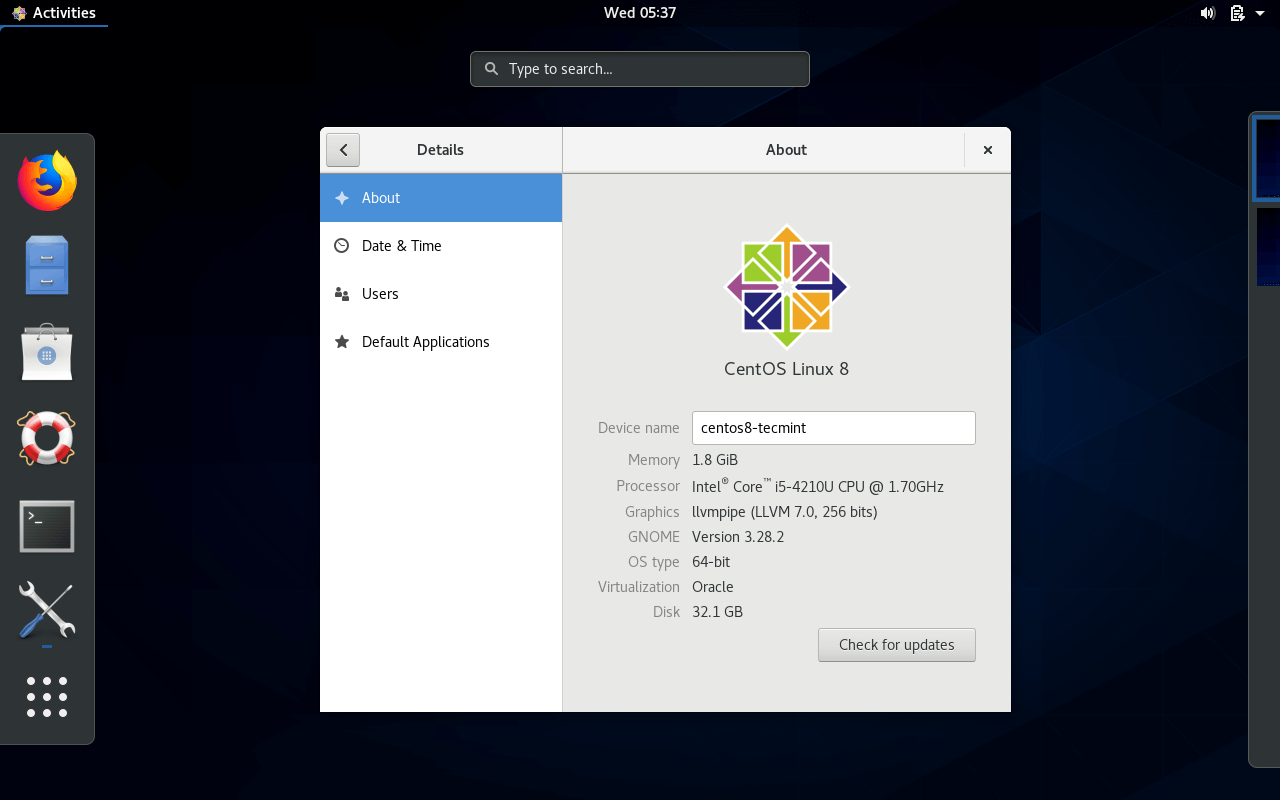
The sections that refer to non-virtualized installation are prefixed with Bare Metal and indented. This installation procedure has been tested on bare metal (ThinkPad laptops) and on VirtualBox VMs, with Red Hat 7.2 DVD and Centos 7 DVD. Red Hat Enterprise Linux 7 Installation Guide:.7.10 Prevent the Computer to Go to Sleep when the Lid is Closed.7.3 Turn off firewalld and configure the iptables service.7.1 Resolve the Host Name in /etc/hosts.6.5 Register with the Subscription Manager.6.3 Enable Network Interfaced to Start at Boot.6.2.4 Install a Public Key for Faster Access.
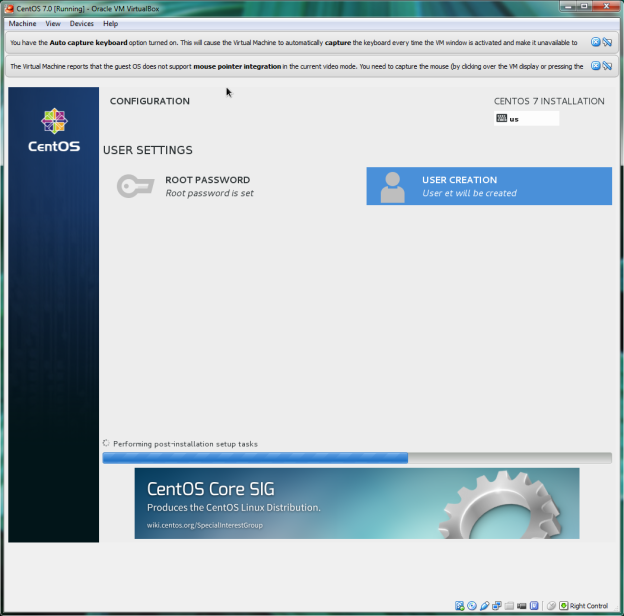


 0 kommentar(er)
0 kommentar(er)
